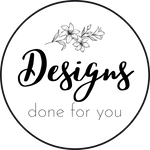Disclosure: I use affiliate links in my content. If you make a purchase through one of these links, I receive a commission without any extra cost to you.
Before we dive into the details, let’s get one thing straight: great planners are not just paper journals that contain your weekly to-dos and pretty images. Rather, they provide a framework for you to achieve your goals, manage your time well and document your progress. A good planner helps you stay on track by keeping track of what’s coming up in the next few weeks or months and encouraging you to check in regularly about how you’re doing. Yes, that is a lot to ask of a piece of paper with some pretty graphics. But trust us—it will be worth it! And if this sounds like something you’re willing to invest time in, read on for our simple tips on how to make a planner in Canva.
Before you begin creating your planner, have a clear idea of what you want it to accomplish.
You don’t want to jump straight into creating a visual journal without first thinking about what you want the finished product to do for you – both practically and stylistically. This will help you make better design choices along the way and will also help keep you motivated to finish the planner. So how do you go about defining your needs? Ask yourself the following questions: What is the purpose of this planner? Is it for work, school, your side hustle, or something else? Why do you want to keep a planner? What do you hope to achieve by using one? Is it to help you be more productive? To keep track of your team’s progress? To be more effective with your time? Or something else?
Start with a sketch.
Before you dive head-first into making your new planner, take some time to sketch out what you want it to look like. It doesn’t have to be perfect, but it will give you a better idea of the aesthetic that you’re going for and what elements you might want to include. For example, if you’re keeping your planner at work and need to keep track of due dates and deadlines, you may want to include a few boxes for each month to check off when a project is due and keep track of your progress.
Use the right tools for the job.
When it comes to creating a planner in Canva, you’ll have a ton of design elements you can use right at your fingertips. But before you start adding images, text, and other elements to your page, take a moment to decide which ones would be best for your project. For example, if you’re creating a planner for a team or your business, you may want to include a contact information section so that you can keep all of your important numbers, emails, and website URLs in one place.
Choose your fonts wisely.
One of the most important elements of any design is the fonts you choose to use. Before you jump into adding text to your planner, take a moment to think about what fonts would be best for your project. This can help you maintain consistency in your design and make it easier to read when it comes time to start filling in your planner. There are plenty of free font websites out there that you can use to find the perfect font for your planner. While there are no rules when it comes to font pairing, it can be helpful to keep the overall aesthetic of your planner in mind when making a font selection.
Add colorful elements to make it more visually appealing.
Color can help draw the eye to certain areas of your planner, which is why it’s important to select colors that complement each other and the overall design of your planner. For example, if you’re creating a planner for work and want to keep tabs on what projects your team members are working on, you can color code each person’s section to make it easier to scan the planner and see what each person is up to.
The Bottom Line
Great planners don’t happen overnight. They take time, effort, and consistency — and sometimes a little bit of patience as you experiment with different layouts and fonts to find what works best for you. Once you find a system that works for you, you can use your planner to keep track of your daily and weekly goals, record your progress, plan out your day, and keep track of your to-dos. If this sounds like something you’d like to try, remember that the key to creating a great planner is to start with a sketch. Once you have a rough idea of what you want your planner to look like, you can dive in and add content to your page.