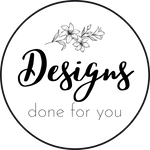Disclosure: I use affiliate links in my content. If you make a purchase through one of these links, I receive a commission without any extra cost to you.
Increase your brand recognition and reach a wider audience by creating professional branding with Canva! In this article, we’ll be explaining what brand recognition is and why creating professional branding can help you achieve that goal.
Please note that Branding is available to Canva Pro users only, but you can explore colors and typefaces in the free version of Canva.
What is Brand Recognition?
For starters, brand recognition is the recognition a customer has for your business. It’s the impression they have of your brand and the products or services you offer.
For example, let’s say you’re a clothing store that also provides custom-made attire. If a customer walks into your shop and sees a t-shirt that says “Inspired Clothing,” they might recognize your brand and walk out with an impression of the store. In other words, brand recognition is the probability a customer has of recognizing your brand.
That’s why it’s so important to build strong brand recognition. You can improve brand recognition by making sure your business has a recognizable name, logo, typeface, and color palette. If you can achieve that, people will recognize your brand and associate your store with the products or services you offer.
Why Creating Professional Branding is Important
Getting your name, logo, and products recognized isn’t the end of the process of growing your business. The next step is determining how to grow your business. For example, how much you charge for your products and how you sell them. If your brand isn’t recognized, you won’t be able to grow your business in these two areas. That’s why brand recognition is so important.
As you can see, it’s essential to build brand recognition before you can start growing your business in these two areas. That way, you can gain a larger customer base, and increase revenue.
How to Create Professional Branding with Canva
Before we go over what you can do to create professional branding with Canva, let’s go over a few more key terms related to branding.
Brand:
The set of values, beliefs, and images that a company represents.
Marketing:
The process of using various channels, such as print and online media, to create awareness and interest in your company, product, or service.
Communication:
The method of exchanging information between two people or organizations. Logo: The symbol or picture that represents a brand.
Brand Identity:
The combination of colors, typefaces, and other design elements that create a unique look for a brand.
Open Canva and go to tools - brand, then click 'get started'. Then follow along to name your brand, add your logo, and choose your color palette. You can use palettes that are already done or shuffle the colors to find colors that will represent your company. There are lots of articles about how color affects mood and what certain colors represent to viewers, for example, blue is calming, red is exciting, etc. Click here to read Canva's guide to choosing a color palette.
Continue to choose a font - don't be wowed by fancy fonts, choose something legible!

When you're done, Canva will save the branding for you. When you create your digital planner or any other graphic, stay true to your brand!
Now that you know what branding is and why creating professional branding is important, you can head to Canva to get started. You’ll find templates that make creating your branding super simple. Plus, you can easily add images, texts, shapes, and more to create a professional brand identity. And, because Canva is online, you can edit your branding whenever you want.